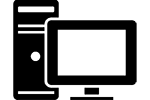Once upon a time the only option for typing up a document was Microsoft Word. A few elites knew about programs like Open Office and Libre Office. But most of the time, if you wanted to type something up, you coughed up the money and paid for a copy of Microsoft Office. Especially if you needed Excel or, God help you, Powerpoint. These days there is something else available. Something with the same functionality and even more features. Something available for free! Enter….Google Docs!
What is Google Docs?
 Google Docs is the name for an office suite created by Google, hosted in the cloud. It is available online for free. It includes a word processor also named Google Docs, a spreadsheet program named Google Sheets, and a presentation program named Google Slides. These correspond very closely to Microsoft Word, Excel, and Powerpoint. If you have one of the ubiquitous Gmail e-mail addresses, you already have access to Google Docs. Click on the grid of little squares in the upper right corner of your Gmail labeled “Google Apps” and you should see Google Docs listed there.
Google Docs is the name for an office suite created by Google, hosted in the cloud. It is available online for free. It includes a word processor also named Google Docs, a spreadsheet program named Google Sheets, and a presentation program named Google Slides. These correspond very closely to Microsoft Word, Excel, and Powerpoint. If you have one of the ubiquitous Gmail e-mail addresses, you already have access to Google Docs. Click on the grid of little squares in the upper right corner of your Gmail labeled “Google Apps” and you should see Google Docs listed there.
The Google Docs word processor will be very friendly to Word users. It has the familiar toolbar with options to change font, size, style, centering, line spacing, and other basic functions. Images, links, special characters, footnotes, and tables can all be inserted into the document. Built in tools help you quickly research or define a word. There are even power features like allowing changes to be tracked and reviewed for approval later. While you need Internet access to open up a Google Doc you can easily print it or e-mail it to someone else. It can be downloaded as a Word Document, PDF file, or other text document for storage. You also have more exotic options like an HTML file for uploading to a website or an EPUB e-book.
 Google Docs also feature a variety of document templates. They range from the personal to the education to the professional. Whether you need a resume, business letter, essay, report, or project proposal Google Docs has what you need. The body of each template is composed of the standard lorem ipsum publishers’ placeholder text. This mash of Latin gibberish has served as dummy text to display formatting and layout in publishing for centuries. So unfortunately you won’t find any catchy resume phrases or beautiful prose in Google Docs. You will find everything you need to correctly format your report, get the spacing right in a business letter, or compose any other standard document.
Google Docs also feature a variety of document templates. They range from the personal to the education to the professional. Whether you need a resume, business letter, essay, report, or project proposal Google Docs has what you need. The body of each template is composed of the standard lorem ipsum publishers’ placeholder text. This mash of Latin gibberish has served as dummy text to display formatting and layout in publishing for centuries. So unfortunately you won’t find any catchy resume phrases or beautiful prose in Google Docs. You will find everything you need to correctly format your report, get the spacing right in a business letter, or compose any other standard document.
 The spreadsheet component of Google Docs, called Sheets, is equally user friendly. All the options for formatting, coloring, borders, and equations are intuitively laid out. You can easily insert a chart, sort or filter data, or freeze portions of the spreadsheet. As with Google Docs you can e-mail, print, or save the spreadsheet in Excel format or a more data intensive format such as comma-separated values. While there is less so say about Sheets than its bigger brother that is because spreadsheet programs tend to be a little simpler by their nature. It certainly doesn’t give up much to Excel that the average user would miss.
The spreadsheet component of Google Docs, called Sheets, is equally user friendly. All the options for formatting, coloring, borders, and equations are intuitively laid out. You can easily insert a chart, sort or filter data, or freeze portions of the spreadsheet. As with Google Docs you can e-mail, print, or save the spreadsheet in Excel format or a more data intensive format such as comma-separated values. While there is less so say about Sheets than its bigger brother that is because spreadsheet programs tend to be a little simpler by their nature. It certainly doesn’t give up much to Excel that the average user would miss.
 The last part of the trio that makes up Google Docs is their presentation software, Slides. Many will have seen this type of program at business or school presentations. Google includes templates for more unusual ideas like for wedding activities, employee certificates, science fair projects, and more. A blank Slides presentation will present you with the familiar text boxes for headings, bullet points, or quotes. To these you can add images, videos, drawings, and effects between slides. All the options to format and manipulate your text from Google Docs are available in Slides as well.
The last part of the trio that makes up Google Docs is their presentation software, Slides. Many will have seen this type of program at business or school presentations. Google includes templates for more unusual ideas like for wedding activities, employee certificates, science fair projects, and more. A blank Slides presentation will present you with the familiar text boxes for headings, bullet points, or quotes. To these you can add images, videos, drawings, and effects between slides. All the options to format and manipulate your text from Google Docs are available in Slides as well.
What makes Google Docs So Powerful?
There are a lot of things to like about Google Docs if you are looking for a free alternative to Microsoft Office. They share many similarities. There are a few differences that really make it stand out. The first is the instant auto-save feature. Any change you make is saved in real time. If you type something and immediately shut off your computer, then boot it up and log back in to Google Docs the last letter you typed would be waiting for you there. Not everyone remembers the pain of writing for an hour only to realize you forgot to save and lost everything. But those that do will certainly appreciate this feature. Even though Word has come a long in this department the “type and forget” nature of Google Docs is great.
Since it is an online based service Google Docs makes it really, really easy to share things. If you want to post something for people to view all you have to do is share it and sent out the link to it. Google Docs allows you to control what permissions people have. Particularly whether they have view only access, can leave comments suggesting changes, or can actively edit the file. This is very handy whether you want to compile portions of a group project, set up a sign up for the company potluck, or review your child’s homework. No more e-mailing back and forth and forgetting to attach your changes every time. Simply open up the link in Google Docs for review, make any changes, and close it. You don’t even have to save it!
Who should use Google Docs?
Google Docs is a great option for basic users. People who need to type up the occasional letter or draft a spreadsheet or presentation but who don’t need a lot of fancy features or power options. With the options to print, e-mail, share, or save the file you can usually find a way to get it to its destination. Even power users will be challenged to find serious shortcomings. Many of the advanced Microsoft Office features such as mail merges and importing data from SQL servers are available as add-ons. The ease with which you can share files and access Google Docs online may even make it a superior choice when you find yourself in a group environment or working on more than one computer.
 Google Docs hasn’t caught on the way Gmail has yet. But its user friendly design, robust features, and powerful sharing options have made it a growing favorite. If you are looking for a free alternative to Microsoft Office, check it out. You certainly won’t be disappointed. If we’ve whet your appetite, check out these Google Docs guides available at Amazon to become a power-user!
Google Docs hasn’t caught on the way Gmail has yet. But its user friendly design, robust features, and powerful sharing options have made it a growing favorite. If you are looking for a free alternative to Microsoft Office, check it out. You certainly won’t be disappointed. If we’ve whet your appetite, check out these Google Docs guides available at Amazon to become a power-user!