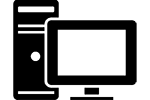We should all be careful these days when it comes to keeping our computers secure against threats on the internet. Malware has become trickier to identify and remove because it’s designed to be invisible or fool you by looking like a legitimate program. These nasty little invaders with frightening names like ransomware, scareware, worms and trojan horses may be stowing away on your computer right now and you might not realize it. Even the most careful person can still pick up a bug now and then. What then, can we do to remove and avoid malware? Thankfully we have some tools to help us and with a little care we can keep malware at bay. First let’s learn a little about malware then look at a few options for removing it and tips to help avoid it in the future.
What is Malware?
 Quite simply, malware is any program or code that is designed to do something harmful to your computer or steal information from you. There are millions of these malicious software (get it?) programs out there that do a vast array of differing things when they get onto your computer. Unlike the old viruses that would simply shut your system down, malware tries its hardest to go unnoticed as long as possible by cleverly hiding throughout your other programs. Once inside it goes to work collecting information that’s on your hard drive as well as keeping tabs on what you are doing online. Usually it collects this information then relays it to someone who can use it for all sorts of nefarious activities. Since a good malware removal program can find and remove these invaders, the programmers who make malware are constantly creating new versions to stay in business. That’s why it’s important to do regular scans or have active protection for your computer.
Quite simply, malware is any program or code that is designed to do something harmful to your computer or steal information from you. There are millions of these malicious software (get it?) programs out there that do a vast array of differing things when they get onto your computer. Unlike the old viruses that would simply shut your system down, malware tries its hardest to go unnoticed as long as possible by cleverly hiding throughout your other programs. Once inside it goes to work collecting information that’s on your hard drive as well as keeping tabs on what you are doing online. Usually it collects this information then relays it to someone who can use it for all sorts of nefarious activities. Since a good malware removal program can find and remove these invaders, the programmers who make malware are constantly creating new versions to stay in business. That’s why it’s important to do regular scans or have active protection for your computer.
Removing Malware
 One of the best ways to manage malware is to use a tool that scans your files, finds the malware and removes it for you. These dedicated programs are specifically designed to target the various types of malware and eliminate it. The programs rely on a continuously updated list of known malware programs to spot threats so don’t be surprised if they ask you to update them often.
One of the best ways to manage malware is to use a tool that scans your files, finds the malware and removes it for you. These dedicated programs are specifically designed to target the various types of malware and eliminate it. The programs rely on a continuously updated list of known malware programs to spot threats so don’t be surprised if they ask you to update them often.
 It’s important to do the most thorough scan possible the first time to find anything that has dug itself in deep. These scans can take some time but be sure to let it finish so you know it’s investigated every nook and cranny. Once the program finishes it will display any found malware programs and give you options to remove them.
It’s important to do the most thorough scan possible the first time to find anything that has dug itself in deep. These scans can take some time but be sure to let it finish so you know it’s investigated every nook and cranny. Once the program finishes it will display any found malware programs and give you options to remove them.
![]() Probably the best known malware removal tool on the market, Malwarebytes has become a must have for keeping a computer safe. The basic, free version is easy to get and even easier to use. It’s also usually all you need to keep a home computer free and clear of malware. There are paid versions available if you want active security but these are targeted more at business computers. It also has a version for Mac users as well! However, if you’re planning on using it to its fullest, you may want to give Malwarebytes Premium a try. You can install it on 3 different computers.
Probably the best known malware removal tool on the market, Malwarebytes has become a must have for keeping a computer safe. The basic, free version is easy to get and even easier to use. It’s also usually all you need to keep a home computer free and clear of malware. There are paid versions available if you want active security but these are targeted more at business computers. It also has a version for Mac users as well! However, if you’re planning on using it to its fullest, you may want to give Malwarebytes Premium a try. You can install it on 3 different computers.
 Spybot is another well known tool that was developed to target spyware and adware style programs. It’s focus on the malware that targets your web browsing habits made it a popular companion to traditional anti-virus and malware removal tools. Some people continue to run Spybot along with other security programs to cover all their bases.
Spybot is another well known tool that was developed to target spyware and adware style programs. It’s focus on the malware that targets your web browsing habits made it a popular companion to traditional anti-virus and malware removal tools. Some people continue to run Spybot along with other security programs to cover all their bases.
 Focused more on active protection, Ad-Aware also includes some features for scanning for bugs that may have slipped through in the past. Like the other options I’ve listed, it also has paid versions with more features but the free version will cover most of your needs.
Focused more on active protection, Ad-Aware also includes some features for scanning for bugs that may have slipped through in the past. Like the other options I’ve listed, it also has paid versions with more features but the free version will cover most of your needs.
Windows Malicious Software Removal Tool
 If you’re looking for something more traditional and familiar then Windows itself has a few tricks up its sleeve for dealing with malware and viruses. You may already have this tool installed on your computer but it can be easily downloaded from the link above. This works hand in hand with Windows Defender to provide decent protection for your Windows based computer.
If you’re looking for something more traditional and familiar then Windows itself has a few tricks up its sleeve for dealing with malware and viruses. You may already have this tool installed on your computer but it can be easily downloaded from the link above. This works hand in hand with Windows Defender to provide decent protection for your Windows based computer.
Avoiding Malware
There are lots of ways to minimize your risk of getting malware. In fact, you can greatly reduce your chances of getting malware by developing some of these habits:
Take Care When Downloading
Malware loves to invade your computer by posing as a useful program. Always take a few seconds before downloading a new program and make sure it’s from a legitimate source. Also avoid ‘media players’ and ‘add-ons’ that some websites claim are required to view content. If you have any doubts, take a minute and Google the program name to find out if it’s the real deal or malware.
Avoid Risky Websites and Malware on them
Social media has spurred the popularity of ‘clickbait’ style sites that lure you in with quizzes or photo-galleries then attack you with an avalanche of ads. These sites are designed to trick you into clicking the ads that may lead you to malware. Also, adult themed sites and sites for downloading items from questionable sources are hotbeds for malware distribution.
Email Spam & Attachments
Email will always be a popular way for malware to find it’s way onto computers. Never open files attached to an email from a sender you don’t know or click on links inside them. In fact it’s best just to avoid unknown emails and use your email client to flag them as spam.
Trust Your Browser Security
Internet browsers like Chrome have good built in security that try to keep you safe from attacks. If you see warnings that a website you are trying to visit is suspicious or untrusted then avoid it. That website may have cute cat pictures but it may also be infested with malware. Web based email clients are also on your side and when they automatically flag emails as spam there’s probably a good reason for you to avoid it.
If You’re Not Sure, Don’t Do it!
The best protection in all cases, from downloading to reading emails, is to trust your gut. If something feels sketchy then stay away. Use trusted websites and do your research. A quick Google search can lead you to the information needed to make a safe decision.
If you need more in depth software help….
Check out this article from Comparitech! They get into the nitty gritty details.