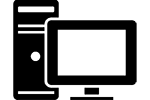Backing up your files is an important thing that many people never think about. Until they need a backup. Much like a fire extinguisher in your kitchen a good backup is something that is easy to ignore. Until you need a backup. Then you really, really need it.
Backing up your files is an important thing that many people never think about. Until they need a backup. Much like a fire extinguisher in your kitchen a good backup is something that is easy to ignore. Until you need a backup. Then you really, really need it.
Who needs a backup solution?
Who really needs a backup? If all you use your computer for is browsing the Internet you probably don’t need a backup. Websites like Facebook, Gmail, and Youtube store all of your data on their websites. If you check e-mail on your computer using a program like Microsoft Outlook, Mac Mail, or Thunderbird you may need a backup. It depends on how you check your e-mail and how important saving your e-mails is to you. If you have important documents, sentimental photos, or a large music collection you almost certainly need some sort of backup solution.
Why should I backup?
Even if you have important files on your computer maybe you are wondering why you should backup your files. If you never travel and your computer stays safe at home on your desk why should you worry about a backup? Studies have shown that while most computer hard drives are good for about three years they start failing in increasing numbers after that. And some hard drives do fail within the first year.
Even if you have a hearty hard drive something as simple as dropping your laptop on a hard wood floor can damage it beyond repair. Hard drives have an internal structure similar to a record player with a read head running over a spinning magnetic plater. The sharp impact from dropping the computer can damage this system beyond repair. The only option to retrieve your data at that point is an expensive recovery service that will cost you $2500 or more.
The final concern is a computer that is stolen or the victim of a fire, flood, or other random acts of God.
USB Flash Drive For Backup
The easiest backup solution is your basic USB flash drive. This is a simple device about the size of your thumb that goes by many names. Thumb drive, flash drive, jump drive, gig stick, geek stick, and more. The cheapest usually run $10-$20. If all you are trying to backup is documents and some pictures a USB flash drive is more than sufficient for you. These days they usually range in size from 16 to 32 gigabytes (GB) of data. More than enough for most people. If you have more data than that you might be better served by one of the next two options.
 USB drives will require you to backup your data manually. You plug in your flash drive then copy and paste over the items you want to backup. It is best to do this regularly, on weekly or monthly basis, so you don’t forget.
USB drives will require you to backup your data manually. You plug in your flash drive then copy and paste over the items you want to backup. It is best to do this regularly, on weekly or monthly basis, so you don’t forget.
External Hard Drive Backup
 External hard drives plug into your computer just like the last backup option. However, instead of flash storage they have an actual computer hard drive inside them. This causes external hard drives to be a little more expensive ($60-$80) and a little bit bigger (about the size of your hand). It also allows them to store a lot more data. The average external hard drive these days is 1 terabyte (TB) or 1,000 GB. I’m very partial to the Western My Passport series. I’ve upgraded through several of them as my storage needs increased and have always found them to be affordable and reliable. You can find the My Passport Ultra for sale at Amazon.
External hard drives plug into your computer just like the last backup option. However, instead of flash storage they have an actual computer hard drive inside them. This causes external hard drives to be a little more expensive ($60-$80) and a little bit bigger (about the size of your hand). It also allows them to store a lot more data. The average external hard drive these days is 1 terabyte (TB) or 1,000 GB. I’m very partial to the Western My Passport series. I’ve upgraded through several of them as my storage needs increased and have always found them to be affordable and reliable. You can find the My Passport Ultra for sale at Amazon.
Most external hard drives include a backup software that will let you choose what folders to backup and how often. Macs come with an extremely slick backup app called Time Machine. Once you set this up with an external hard drive Time Machine will automatically back up your entire system every hour any time the hard drive is plugged in. You can use a Time Machine backup to restore an individual file you may have accidentally deleted weeks ago. Or you can use it to restore all of your data and settings to a new computer if something happens to your current one.
Cloud-based Backup
The previous two backup options are both just as vulnerable to theft and catastrophic damage as your computer is. If your house burns down having an external hard drive with all your files on it smoldering next to the ashes of your computer isn’t going to be very helpful. You could store your backup device off site at a friend’s house or in a safe deposit box. But this would require you to go and get it at least once a month, backup your files, and take it back. Inconvenient and easy to forget.
Enter the cloud. “The cloud” is a generic term for storing data on a server somewhere out on the Internet rather than on your own computer. Gmail is a perfect example of the cloud. Your Gmail e-mails aren’t store on your computer. They are stored out on Google’s servers and you access them through their website.
There are a host of companies that provide options to backup your files over the Internet to their servers “in the cloud.” These servers are very secure, maintained by teams of experts, and supported by redundant data and power connections. You select what folders you wanted backed up and they are continuously updated to your online backup.
Personally, I am partial to Backblaze. It doesn’t have some of the fancy features other backup solutions provide like accessing your files from your phone. But it is extremely simple, reliable, and secure. The software will backup ALL of your files. With Backblaze you don’t have to worry about adding a new folder and not having a backup of it. It is also a guaranteed $5 per month.