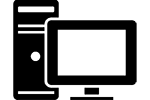One of the most common complaints almost any computer tech will hear is that the user has a slow computer. It’s glitchy, it freezes up, it takes forever to load web pages. Having a slow computer is one of the most frustrating problems to have. Stability and responsiveness are a major part of a good experience using a computer. This article will discuss some of the common causes of a slow computer and what you can do to speed things up.
A Word on Macs
Because of the extremely tight control Apple exercises over the hardware, programs, and updates that are allowed in their computers it is much less common to have a slow computer if you purchase a Mac. An eight year old Mac Book Pro is still a pretty functional computer. Most of this article will deal with Windows computers.
Do be careful about upgrading to the latest version of OS X. Most Macs can upgrade to OS X 10.9 (Mavericks) without any issues. OS X 10.10 (Yosemite) was a major resource hog and did not perform well on older Macs. Many a slow computer was caused by Yosemite. The latest release, OS X 10.11 (El Capitan), has had better reviews on older Macs but may still cause problems. If you are unsure about your Mac and want to avoid a slow computer sticking with Mavericks may be the best choice.
Antivirus, Malware, and Processes can Cause a Slow Computer
 Often times a slow computer is caused by a particular program running on your computer. It can also be cause by a particular service running in the background as a part of your operating system. In any version of Windows you can view your running programs and processes using Task Manager. Open Task Manager by holding down the Ctrl and Alt keys with one hand and pressing and releasing the Delete or Del key with the other. Or, on a Windows 10 computer, hold down the Windows key and press X, the pop up menu has the task manager listed.
Often times a slow computer is caused by a particular program running on your computer. It can also be cause by a particular service running in the background as a part of your operating system. In any version of Windows you can view your running programs and processes using Task Manager. Open Task Manager by holding down the Ctrl and Alt keys with one hand and pressing and releasing the Delete or Del key with the other. Or, on a Windows 10 computer, hold down the Windows key and press X, the pop up menu has the task manager listed.
The Performance tab in Task Manager gives you an overview of your current resource usage. You will probably experience a slow computer if your memory usage is above about 65% of your system memory. CPU (processor) usage is a little more tolerant. You can probably get up to about 90% before you have a slow computer.
If you see those kinds of numbers switch over to the Processes tab. This lists all the running programs and processes with their CPU and memory usage. You will probably notice one particular process is consuming a ton of resources. Closing that program or reopening it may help with the issue. Firefox is notorious for causing a slow computer if you have too many tabs open. Certain antivirus programs like Norton and McAfee almost guarantee a slow computer. Removing them and installing a good free antivirus can help speed up a slow computer. STP has a helpful article on choosing an antivirus.
You may also notice the culprit is not a program but some incomprehensibly named Windows service. At this point a consultation with your friend Google is a good place to start. If you have a slow computer other people probably have posted online about the same problem. One service that commonly causes a slow computer is svchost.exe. This service spikes in resource usage when you have a back log of Windows updates that aren’t installed. Opening up Windows Update and installing 50 or 100 update will often fix a slow computer.
RAM and Processors and Hard Drives, oh my!
 Another cause of a slow computer, even in a Mac, is insufficient RAM or processor power. If you’ve checked Task Manager, cleaned up anything that isn’t right, and you are still experiencing a slow computer take a look at your system specs. On a Mac, go to the Apple logo in the upper left corner and click “About This Mac.” On a Windows computer go to the Start Menu, right-click “Computer”, and select “Properties.”
Another cause of a slow computer, even in a Mac, is insufficient RAM or processor power. If you’ve checked Task Manager, cleaned up anything that isn’t right, and you are still experiencing a slow computer take a look at your system specs. On a Mac, go to the Apple logo in the upper left corner and click “About This Mac.” On a Windows computer go to the Start Menu, right-click “Computer”, and select “Properties.”
No computer should have less than 4 GB of RAM. Even a Mac. For less than $100 and a few minutes of effort you can easily upgrade your RAM to 4GB or even more. STP has helpful articles on choosing and installing more RAM, and you can always purchase RAM on Amazon.
Your processor causing a slow computer is more complicated. The most common problem is a cheap Windows desktop that has a slow, low power laptop processor installed in it. Google your processor name and read a few reviews. If it is described as a budget or low power processor that is probably the reason you have a slow computer. As a rule of thumb, if the processor speed is less than 2GHz you probably have a slow processor.
You can’t upgrade a laptop processor. Replacing a desktop processor is more complicated. If you are feeling adventurous and decide to go that route check out our article on installing a processor.
Internet Speed and Slow Computers
 All of the problems discussed will cause an actual slow computer. Your computer will freeze, your mouse won’t move, or programs may crash. But sometimes when people say they have a “slow computer” the problem is actually their Internet speed. If your programs are fast and responsive but it takes forever to load a webpage or you are constantly buffering when streaming a video it may be time to look at your Internet speed.
All of the problems discussed will cause an actual slow computer. Your computer will freeze, your mouse won’t move, or programs may crash. But sometimes when people say they have a “slow computer” the problem is actually their Internet speed. If your programs are fast and responsive but it takes forever to load a webpage or you are constantly buffering when streaming a video it may be time to look at your Internet speed.
The good folks at Ookla maintain an excellent website for testing the speed of your Internet connection. Use this website to test your Internet speed in a variety of configurations. Check your speeds connected wirelessly to your router, connected with an Ethernet cable to your router, and plugged directly into your Internet provider’s modem.
Plugged directly into your Internet provider’s modem you should be getting pretty close to the speed you are paying for from them. Whether that is 20 Mbps or 60 Mbps or 100 Mbps. Plugged into your router with a cable you should still be getting a sizeable fraction of that connection speed. If you are not it may be time to contact your Internet provider about replacing your modem or purchasing a new wireless router. Slow speeds over wireless (<10 Mbps) is a tough one. This could be caused by an old or damaged wireless router that needs replacing. Or it could be caused by having too many wireless devices connected to your router. If you are connecting more than 10 devices you may need to upgrade to a more capable wireless router, we'd recommend Asus brand routers (which you can get at Amazon).
Wrapping Up
The phrase “slow computer” can have multiple meanings and many causes. If you are dealing with a slow computer check out your resource usage, computer specifications, and Internet speeds. This article gave you a number of tips you can use to speed up your computer. With a little troubleshooting and some elbow grease you’ll be back in business in no time!