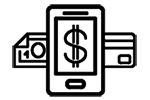Unless you’re a musician or a big gamer who always demands the best equipment, you might not think much about your computer’s audio. Too often computer audio is overlooked because it just doesn’t seem that important. Computers are expensive and it can be tough to add to that price tag by investing in quality speakers or headphones. This means that many people stick with the speakers built into their monitors or pick up cheap computer audio solutions. Eventually though you’ll want something a little better but what do you buy?
 There are a ton of options for computer audio from simple earbuds to massive surround sound systems. You’ll want to choose what’s going to be right for you. You can go overboard quickly and spend way more than you actually need.
There are a ton of options for computer audio from simple earbuds to massive surround sound systems. You’ll want to choose what’s going to be right for you. You can go overboard quickly and spend way more than you actually need.
Computer audio options
There are a few different ways to upgrade your computer audio and get more enjoyment out of your movies, games and programs. You probably already have speakers built into your monitor or cheap stereo speakers. I’ll go over options you should consider that are better than these. What you do with your computer will determine what you should buy. You might even need a few different upgrades to cover all your computer audio needs.
 2.1 Speaker System: These consist of two speakers on the desktop on a bass speaker that sits on the floor. This is a great option for almost all computer users. It offers quality computer audio for all situations and they’re fairly cheap. Avoid the budget system that are under twenty dollars and spend a little more. You’ll get rumbling bass and clear computer audio for games or music. This set from Cyber Acoustics is the minimum of what we’d recommend, it’s sold on Amazon.
2.1 Speaker System: These consist of two speakers on the desktop on a bass speaker that sits on the floor. This is a great option for almost all computer users. It offers quality computer audio for all situations and they’re fairly cheap. Avoid the budget system that are under twenty dollars and spend a little more. You’ll get rumbling bass and clear computer audio for games or music. This set from Cyber Acoustics is the minimum of what we’d recommend, it’s sold on Amazon.
5.1 / 7.1 Surround: A huge upgrade, these have six or eight separate speakers that wrap you in sound from every angle. Most computers these days have plugs to hook these up if you decide to go this route for your computer audio upgrade. These can be tough to set up and are too loud for most apartments. Consider them only if you watch tons of movies or do some serious gaming since they can run a few hundred dollars for a quality system.
Headphones: A quality set of headphones is fantastic for use with a laptop or if you want volume without waking the neighbors. If you want great audio quality look into headphones made by high end audio companies. Flashy headphones are usually more about looks than sound and cost way too much. You can get better audio from the budget lines offered by brands like Bose, Sennheiser and Audio Technica. These guys are the choice of professional musicians and the quality shows through. You don’t need their more expensive choices since these are for recording studios and the additional features just aren’t needed for everyday use. Shoot for around fifty dollars for quality headphones. Check out these headphones from Audio-Technica that are perfect for everyday use.
 Gaming Headsets: If you do any gaming then a headset with a microphone is a must. The number of companies offering gaming gear have exploded recently so it can be tough to make a choice. Stick to quality brands since they will have better microphones than the discount headsets. There are quality headsets for under fifty dollars but the better ones can run a hundred or more. Again, don’t be fooled by something flashy but stick to a brand with a reputation for quality.
Gaming Headsets: If you do any gaming then a headset with a microphone is a must. The number of companies offering gaming gear have exploded recently so it can be tough to make a choice. Stick to quality brands since they will have better microphones than the discount headsets. There are quality headsets for under fifty dollars but the better ones can run a hundred or more. Again, don’t be fooled by something flashy but stick to a brand with a reputation for quality.
Audio jacks or USB For Computer Audio?
When choosing an audio upgrade you’ll see options that connect using old school audio jacks and USB. Which should you use? I recommend sticking with the audio jacks to make things simple. Desktop computers typically have jacks to hook up speakers in the back and headphones in the front. If you’re using a laptop those USB ports can fill up quickly and sacrificing one for computer audio seems silly when you have a perfectly good headphone jack.
USB is more common for gaming headsets that want to offer additional controls that audio jacks can’t offer. Additionally wireless systems hook up using USB since it provides power for the transmitter. USB is fine if you want additional features but for most of us it’s unnecessary. USB connected computer audio options can require additional software which can cause problems. It’s a hassle you typically won’t have with devices hooked up with audio jacks.
What About Audio Cards?
An audio card is an upgrade that you can do to a desktop to improve computer audio quality and give you additional options. They used to be a popular upgrade but these days most of what they do has been built into the motherboard. There’s no real reason to get an audio card unless you’re thinking about doing some serious audio work.
Computer Audio Shopping Tips
Shopping for speakers or headphones can be daunting due to all the options out there. Here are some great shopping tips to remember when upgrading your computer audio:
Read Reviews: Even if you’re planning on picking up something from your local store it doesn’t hurt to read some reviews online. There are so many choices out there the best way to narrow things down is to see what others are saying. Pay attention to what people say about the actual audio quality but watch out for the audiophiles. Audiophiles expect every piece of equipment to be professional quality and will give perfectly good equipment poor reviews. Look for reviews where people are using the item in the way you intend. If you’re looking for a headset for casual gaming don’t worry about a bad review that was given because it was uncomfortable after six straight hours of use.
 Avoid ‘Trendy’ Headphones: I really can’t stress enough the importance of avoiding fancy headphones that cost a bundle just because of a logo. These are incredibly overinflated in price and offer no better audio than some cheaper headphones. Brands that make professional audio equipment make budget lines for the regular consumer that offer amazing quality. Some are even getting into the computer gaming market and making headsets.
Avoid ‘Trendy’ Headphones: I really can’t stress enough the importance of avoiding fancy headphones that cost a bundle just because of a logo. These are incredibly overinflated in price and offer no better audio than some cheaper headphones. Brands that make professional audio equipment make budget lines for the regular consumer that offer amazing quality. Some are even getting into the computer gaming market and making headsets.
Don’t Overpay: It’s tempting to go for the ‘best of the best’ when buying computer audio. It’s true that you’ll get great performance but you might be paying for quality your ears can’t discern. Avoid speakers and headphones that are intended for studio use or professional audio production.