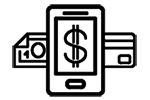For many years consumers weren’t buying a laptop. Desktops were more powerful, easier to upgrade, and significantly cheaper. Over the last few years laptops have dropped in price and the number of options has exploded. More and more consumers are buying a laptop these days. If you are looking at buying a laptop there are a number of things you will have to consider.
Laptop Operating System
 The big debate when buying a laptop is, of course, Mac vs. Windows. If you are considering a Mac laptop you probably should be budgeting at least $1,000. Buying a laptop from Apple is not cheap. Many people find the user interface on a Mac laptop to be more user friendly. If you have an iPhone, iPod, or iPad it is nice to have the same apps and programs on your laptop. This allows your mobile devices to integrate very smoothly with your laptop.
The big debate when buying a laptop is, of course, Mac vs. Windows. If you are considering a Mac laptop you probably should be budgeting at least $1,000. Buying a laptop from Apple is not cheap. Many people find the user interface on a Mac laptop to be more user friendly. If you have an iPhone, iPod, or iPad it is nice to have the same apps and programs on your laptop. This allows your mobile devices to integrate very smoothly with your laptop.
Windows laptops are cheaper and can run a much larger variety of programs. Buying a laptop with Windows on it can easily be done for half the price of a Mac. The bargain priced laptops at Walmart run as little as $300.
If you are buying a laptop with Windows on it you will have to decide which version of Windows you want to buy. Windows 7 is just exiting mainstream support and it is getting harder to find Windows 7 laptops. Microsoft will continue supporting Windows 7 with security updates through 2020. Given its popularity buying a laptop with Windows 7 is not a bad choice if you find a good deal. I am writing this article on a Windows 7 laptop and intend to ride it as long as I can.
Windows 8 has a mediocre reputation. It eliminated many of the classic Start menu features users were familiar with. Unfortunately it substituted awkward, blocky touchscreen type elements instead. When buying a laptop most people prefer to purchase Windows 8 downgraded to Windows 7. You get a Windows 8 license key but the laptop comes with regular Windows 7 installed on it.
 Windows 10 is the latest version. It features many of the class Start menu features, with a few tweaks and upgrades. It has a good reputation if you are buying a laptop with a full install of Windows 10 on it. Many laptops advertise Windows 7 or 8 installed, with a free upgrade to Windows 10. The upgrade process has come a long way but still has occasional issues. When buying a laptop I would recommend choosing one with the full version of Windows 10 installed, rather than going through the upgrade process. However, if you are looking at choices with older versions, you can read up on some thoughts on Upgrading to Windows 10.
Windows 10 is the latest version. It features many of the class Start menu features, with a few tweaks and upgrades. It has a good reputation if you are buying a laptop with a full install of Windows 10 on it. Many laptops advertise Windows 7 or 8 installed, with a free upgrade to Windows 10. The upgrade process has come a long way but still has occasional issues. When buying a laptop I would recommend choosing one with the full version of Windows 10 installed, rather than going through the upgrade process. However, if you are looking at choices with older versions, you can read up on some thoughts on Upgrading to Windows 10.
Laptop Screen Size and Type
Screen size is a concern when buying a laptop you may be carrying around with you. With one notable exception, the screen size you pick when buying a laptop is the screen size you are stuck with. Your choices range from the petite 11” netbook to beefy 17” media center laptops. I prefer the semi-standard 15.9” screen on a laptop. This is large enough to work or watch movies on but fits comfortably in a standard backpack. If you are an on-the-go college student or just plan to watch movies at home you may prefer buying a laptop with a smaller or larger screen.
The exception to screen size is that most laptops will allow you to plug in an external monitor. This gives you the portability of buying a laptop with a small screen and still lets you enjoy the benefits of a larger screen while at home. You can also plug in an external mouse and keyboard for ease of use. When it is time to leave unplug everything and you are mobile again.
Another consideration when buying a laptop is whether to buy one with a touchscreen. These allow you to use your finger to open files or click on links. Most touchscreen laptops just aren’t as handy as a tablet or smartphone. You are using your finger but trying to tap the tiny links of a traditional Windows laptop. A real tablet is a much better choice if you want to tap the screen. Touchscreen laptops also tend to be a little more fragile and much more expensive to repair. If you are buying a laptop I would steer clear of touchscreens unless you have a particular need for one.
Laptop Specifications
When buying a laptop many people just want to talk turkey. How much processor speed, RAM, and hard drive space should you get? If your needs are basic Internet browsing, e-mail, and some word processing the answer is not much. Intel processors include a basic i3 processor, mid-range i5, and high-end i7. An Intel i3 or i5 processor is sufficient when buying a laptop. AMD processors don’t break down quite as neatly. But any comparably priced AMD processor would also be an excellent choice.
 Four gigabytes (GB) of RAM, or memory, is the minimum amount needed to run Windows comfortably. With a little comparison shopping when buying a laptop you can easily find 6GB or 8GB of RAM for a good price. Extra RAM will help your computer run faster and handle multiple programs more easily. If you are buying a laptop this is a great place to spend an extra $75.
Four gigabytes (GB) of RAM, or memory, is the minimum amount needed to run Windows comfortably. With a little comparison shopping when buying a laptop you can easily find 6GB or 8GB of RAM for a good price. Extra RAM will help your computer run faster and handle multiple programs more easily. If you are buying a laptop this is a great place to spend an extra $75.
Hard drive space should be your last concern when buying a laptop. Most laptops come with at least a 500 GB hard drive. Many come with one terabyte (1TB = 1,000 GB) or more. It is almost impossible to fill up this much hard drive space unless you have a large collection of movies. Though you should always makes sure to have something to backup your important files. You may also want to look into external hard drives, like these sold at Amazon.
The Bottom Laptop Line
Your options when buying a laptop have come a long ways. For light use just about any $500 model will do. Find one that is the size you like, with the operating system you want, and go with it. The bargain priced models from retailers like Walmart will work for many users. But they do tend to be flimsier and cut some corners with components. A little extra money now could save you some headache down the road. The excellent and sturdy HP Probook laptops are available for great prices on Amazon.
Now you have a better understanding of what your options are when buying a laptop. As well as what you really need and not need. So now go out and find one!