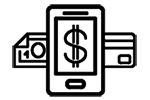No matter where you are you’ve probably seen friends or coworkers with funny looking watches. That they are constantly checking after walking around the office. They can’t be that interested in what time it is, can they? As many of you know the craze for activity trackers is sweeping the nation. These wrist watch sized devices track how many steps you’ve taken, calories burned, and metrics like your heart rate and how well you slept. One of the most popular, and the one I got through my company, is the Fitbit.
What is a Fitbit?
 A Fitbit is an upgraded version of the venerable pedometer. Worn around the wrist or on your hip a Fitbit records how many steps you take in a day. It also tracks distance walked, calories burned, flights of stairs climbed, and number of minutes active. Based on your movements while you sleep a Fitbit also records how long and how well you slept.
A Fitbit is an upgraded version of the venerable pedometer. Worn around the wrist or on your hip a Fitbit records how many steps you take in a day. It also tracks distance walked, calories burned, flights of stairs climbed, and number of minutes active. Based on your movements while you sleep a Fitbit also records how long and how well you slept.
All of this data is synced wirelessly to your smart phone or computer. You can view it using the Fitbit app or by logging onto their website. There are also features to allow you to enter and track your weight, diet, and water consumption. You can even join Fitbit groups and compete against your friends or coworkers.
Which Fitbit is right for you?
The Flex is the entry level Fitbit option. While it has all the same tracking features it only has a basic five LED display that reports your progress towards the daily step goal of 10,000 steps. You need to use the app to view any other data. If you are looking for an affordable, compact activity tracker the Flex is a good choice.
Some of you may have a work environment that is more formal. Or you don’t like wearing a watch. The Zip and the One are both designed to be clipped discretely to a pocket or under your clothing. The latter is rechargeable while the former uses a watch battery that lasts for up to six months.
The Charge and its heart rate tracking sibling, the Charge HR, are the most like a traditional digital watch. They feature a simple digital watch type LED display that displays the time if you tap it or roll your hand over. Additional taps will display steps taken, distance traveled, calories burned, and floors of stairs climbed.
 I personally chose a Charge. I like having an actual display to monitor my progress for the day. It is barely more expensive or bulky than the Flex. And I can check the time without wearing a watch on my other wrist. Whether I’m sitting at the computer typing or walking around town I barely notice I’m wearing it. You can order it from either Fitbit.com, or order it for slightly less from Amazon.
I personally chose a Charge. I like having an actual display to monitor my progress for the day. It is barely more expensive or bulky than the Flex. And I can check the time without wearing a watch on my other wrist. Whether I’m sitting at the computer typing or walking around town I barely notice I’m wearing it. You can order it from either Fitbit.com, or order it for slightly less from Amazon.
Fitness enthusiasts often prefer a GPS based activity tracker due to the increased accuracy and the ability to view data on speed and elevation. The Surge is similar to many other running GPS watches. It has a rubber wristband and a digital display showing distance, pace, and heart rate. You can also view notifications from your phone and changes songs on your playlist. The Blaze is a more stylish version of the Surge with interchangeable wristbands and a touchscreen display. Needless to say, these features result in a significant increase in price over the more basic Fitbit models.
The new Alta is in many ways a combination of all the other models. It features a touchscreen that can display notifications from your smartphone. But it retains the basic rubber wristband and doesn’t include a GPS. Making it significantly smaller and cheaper than the Surge and Blaze models. If you are looking for a mid-range, all-purpose Fitbit the Alta would be an excellent choice.
How to use a Fitbit
Your Fitbit will need a little setup before you can start using it. The first thing you need to do is go to their website and sign up for a free account. You will use this to associate your Fitbit with your account to start using it and to review your results. After you sign up for an account you will need to download the Fitbit app to your smart phone. Or, if you don’t have a smartphone, you can down the free Fitbit Connect software and sync to your computer using the included USB wireless dongle. Once you have the syncing device set up it will automatically detect your Fitbit and you are ready to start stepping!
There are a few caveats. Especially with the non-GPS Fitbit devices. Since they judge your steps based on your movement they are not always 100% accurate. One coworker told me if she pushes the cart when they go shopping having her hands steady on the cart handle prevents the steps from being counted. Another said he and his wife went hiking and their Fitbits reported significant differences in steps taken. Unless you shell out for one of the GPS enabled models there may be some inaccuracies in your step counts. All of the models are water resistant but not enough for swimming.
 That being said, having a Fitbit is a lot of fun. The battery typically lasts for five to seven days. So you don’t have to plug it in every night to charge like you do with a smartphone. It is fun to monitor your step count and see how many you get each day. The daily goal programmed into your Fitbit is the American Heart Association recommended 10,000 steps per day. Feeling your wrist buzz and seeing “10,000” flash on your Fitbit is surprisingly addicting. I’ve found myself going outside and walking around the apartment complex in the evenings just to get to 10,000 steps. The app also awards you badges like the Urban Boot and the Happy Hill for daily achievements. As well as lifetime achievements like the Marathon for walking a total of 26 miles.
That being said, having a Fitbit is a lot of fun. The battery typically lasts for five to seven days. So you don’t have to plug it in every night to charge like you do with a smartphone. It is fun to monitor your step count and see how many you get each day. The daily goal programmed into your Fitbit is the American Heart Association recommended 10,000 steps per day. Feeling your wrist buzz and seeing “10,000” flash on your Fitbit is surprisingly addicting. I’ve found myself going outside and walking around the apartment complex in the evenings just to get to 10,000 steps. The app also awards you badges like the Urban Boot and the Happy Hill for daily achievements. As well as lifetime achievements like the Marathon for walking a total of 26 miles.
There are many, many ways to stay fit. Hardcore athletes and weightlifters probably will not have much use for a Fitbit. But if you are looking for a fun, easy way to get more active and monitor your progress a Fitbit might just be a great choice for you.