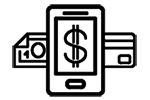You may have heard about the new NVIDIA 1080 cards a-comin’ out. Have you ever wondered if buying a graphics card is right for you? Do you even need one? What does a graphics card do? Which one would I get if I did? If you’ve been wondering about buying a graphics card then you’ve probably asked yourself some of these questions. Buying a graphics card is usually a smart upgrade for any desktop computer but choosing one can be a daunting task for even an experienced computer owner. The choices seem to be endless with confusing model numbers and lists of features that all seem to be the same. The secret to buying a graphics card is knowing what you plan to use it for and knowing what your computer can handle. When you narrow these things down the process becomes easier. You don’t want to end up paying too much for a card you might not even be able to install. That would be embarrassing.
Let’s start with some basics so we can determine if buying a graphics card is right for you. Then we’ll move on to more of the technical stuff.
What is a graphics card?
 A graphics card or GPU (Graphics Processing Unit) is a piece of hardware that improves the quality of anything displayed on your monitor. The card itself is much like a small computer with it’s own processor, memory and connections for hooking up monitors. When installed, the graphics card takes on the job of processing all visual bits of a program so the rest of the computer can focus on number crunching.
A graphics card or GPU (Graphics Processing Unit) is a piece of hardware that improves the quality of anything displayed on your monitor. The card itself is much like a small computer with it’s own processor, memory and connections for hooking up monitors. When installed, the graphics card takes on the job of processing all visual bits of a program so the rest of the computer can focus on number crunching.
What benefits do I get from buying a graphics card?
Buying a graphics card can benefit your computer in a variety of ways. The most popular reason is for video games, which often require one but there are other applications that can benefit too. It’s common for people to make their own videos, edit photographs and even do light 3D design work. All of these things can benefit from having a graphics card installed.
In addition to the better visuals, a graphics card can also help free up some system resources and make everything run smoother. Computers rely on ‘integrated graphics’ if they don’t have a graphics card. The graphics are handled by a section of the main processor and any memory needed for graphics is robbed from your regular stock. Simply put, your computer is robbing it’s own resources to put images on the screen. A graphics card, with it’s own memory, gives your system a break and frees up some extra room for you.
Alright then, which one do I get?
If you’ve decided buying a graphics card is right for you, the next step is to look at your computer and see what you have to work with. There are a few important things your current system should have before you pull the trigger on a card.
Be sure your mobo has a PCI Express x16 Slot.  A PCI x16 slot is where a graphics card plugs into your motherboard. There are other types of slots that some graphics cards use but by far this is the most popular. Most computers have a free PCI x16 slot just for upgrading. To see if you have one free check the specs on your computer or you can use a handy online tool. It should be in out in the open since graphics cards need some space so you should be able to just peek in and check. If you see one without anything plugged in then you’re good to go!
A PCI x16 slot is where a graphics card plugs into your motherboard. There are other types of slots that some graphics cards use but by far this is the most popular. Most computers have a free PCI x16 slot just for upgrading. To see if you have one free check the specs on your computer or you can use a handy online tool. It should be in out in the open since graphics cards need some space so you should be able to just peek in and check. If you see one without anything plugged in then you’re good to go!
 You’ll likely need a new Power Supply. Like everything else in a computer, a new graphics card is going to need power. The problem with most pre-built systems is that they come with fairly weak power supplies. To be safe you should have at least 350 watts for small card and up to 600 or more for more powerful ones. Also you’ll need a free power connector to plug into the new graphics card. Ideally you’ll want a free PCI 6 pin connector but there are adapters if you don’t have one.
You’ll likely need a new Power Supply. Like everything else in a computer, a new graphics card is going to need power. The problem with most pre-built systems is that they come with fairly weak power supplies. To be safe you should have at least 350 watts for small card and up to 600 or more for more powerful ones. Also you’ll need a free power connector to plug into the new graphics card. Ideally you’ll want a free PCI 6 pin connector but there are adapters if you don’t have one.
If your current power supply doesn’t meet these requirements then you should put a new power supply on your shopping list as well. These are easy to install and not that expensive for a basic one. There’s no use buying a graphics card if you can’t power it.
Choosing a Graphics Card
I’d love to say that choosing a graphics card is simple and I could tell you exactly what to buy. The problem is that there are different manufacturers and a huge range of different cards they produce. The newest cards are always expensive but older models are perfectly fine and much cheaper.
ATI and Nvidia are the powerhouses of the graphics card market. Which brand is better is a heated debate but for the regular consumer there isn’t that much difference. Whatever you do, don’t buy one from a big-box retail store. Those cards are typically underpowered, overpriced and you can get a much better card online for the same money. If you have a computer store in town, they are a fantastic resource for recommendations. Jot down the specs of your computer and see what they recommend for a new graphics card.
If you’re looking online to buy a graphics card the amount of options will boggle your mind. The smart choice is to buy one based on the budget you have. A minor upgrade from onboard graphics will cost about $50 and run games on lower setting but with good performance. This is usually a good option if you want better performance for photo editing. The sweet spot is spending $100 or a little more. This will get you a decent card that will play games at higher settings and help with video editing. A new graphics card that’s pushing $200 or more is a powerful card that will allow you to run the newest games with ease. These cards however usually require lots of space and power. If you’re upgrading an older computer with a new graphics card, stick to that sweet spot of about $100 to $150 dollars.
 When you’re browsing for a new graphics card you’ll quickly start to notice the various major brands and model numbers. Stick to these common brands when shopping and avoid anything that seems too good to be true. They usually are. The amount of different specifications and buzz words can be daunting but typically all cards in a similar price range perform about the same. Pay special attention to what the power requirements are so you know you can use it when you get it.
When you’re browsing for a new graphics card you’ll quickly start to notice the various major brands and model numbers. Stick to these common brands when shopping and avoid anything that seems too good to be true. They usually are. The amount of different specifications and buzz words can be daunting but typically all cards in a similar price range perform about the same. Pay special attention to what the power requirements are so you know you can use it when you get it.
Don’t Panic when looking for a GPU
I always recommend buying a graphics card to improve your computer experience and extend it’s lifespan. Choosing one seems overwhelming at first but some research can quickly dispel some of the confusion. Ask friends for help, go to a computer store and go online. All the research you can do will help you with your decision.
You don’t have to buy the newest card on the market and quite frankly I don’t recommend it. Buying a graphics card that’s two years old can still be a powerful upgrade from stock, onboard graphics for most computers.
For an older, but still solid card, we’d recommend the NVIDIA GTX 770 card (heck the editor still uses one). For a newer card with a lot of oomph, we’d recommend the GTX 970 card. And just expect prices to go down once the 1080 and 1070 cards are out in a few months. Then, of course, we’d recommend those high power cards!