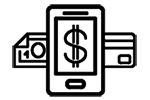The computer’s power supply is one of the most commonly upgraded components so it’s good to know how to choose one. Choosing a power supply, or PSU, is easy once you know the terminology and understand what you need. You don’t want to buy something that’s not powerful enough or spend too much on something with more options than you can use. Let’s go through some of the lingo you’ll see when shopping and cover some issues you might run into with different computers.
Size Matters in a Power Supply Unit
 Power supplies come in a few different sizes but by far the ATX is the most popular. In fact I’d be shocked if your computer used anything else. There are other sizes like SFX and TFX but those are mainly for compact, business computers or specialty systems. If you have a regular tower system then an ATX is what you’re looking for.
Power supplies come in a few different sizes but by far the ATX is the most popular. In fact I’d be shocked if your computer used anything else. There are other sizes like SFX and TFX but those are mainly for compact, business computers or specialty systems. If you have a regular tower system then an ATX is what you’re looking for.
Watts: The Power in the Power Supply
The big number you’ll need to know when choosing a power supply is how many watts it provides. You’ll notice the wattage rating is usually a part of the power supplies model number and often printed in giant letters on the box. You can’t choose a power supply by wattage rating alone but it’s a great starting place to begin narrowing down your options. More power usually mean more money so it’s smart to only buy what you need and save your money for other upgrades.
 If you’re just replacing a bad power supply and not planning to do any other upgrades you can get by with a replacement with a similar wattage rating. Most computers come with a power supply in the 200 to 300 watt range which is sufficient to keep the lights on and fans running. There’s no need to drop money on something larger since the power won’t even be utilized.
If you’re just replacing a bad power supply and not planning to do any other upgrades you can get by with a replacement with a similar wattage rating. Most computers come with a power supply in the 200 to 300 watt range which is sufficient to keep the lights on and fans running. There’s no need to drop money on something larger since the power won’t even be utilized.
Want to do some gaming? If you’re thinking of getting a graphics card to give your games a boost, then a PSU upgrade is a must. Stock power supplies lack the oomph you’ll need to power a graphics card so you’ll want to bump up the watts. Good, budget cards need a power supply pushing around 500 watts. You can go up to 600 but any more will be overkill.
Building a dream rig? If you’re tired of meager offerings in prebuilt systems and want to build the computer of your dreams then you’ll want some major wattage. High end components, performance graphics cards and all the fans needed to cool them will require you to shop in the 700 watt range. At this level you’ll really want to do your homework to make sure all those fancy parts get the power they need.
Rails and the PSU
When you’re choosing a power supply you’ll notice many descriptions talking about how many rails they have. This sounds a little strange at first but it’s rather simple. The rails are the different ‘pipelines’ that power flows out of to different parts of the computer. The 12v rails are the major pipelines for big components and the PSU description should list how many it has and the number of amps each supplies. The other rails are fairly standard and used for the motherboard and other main components.
You might think more rails is better but this isn’t the case. A single, powerful rail will have all the connectors you need and run everything without issue. Thankfully a quality power supply will have plenty of amps on the main 12v rail for graphics cards. So don’t worry about it too much unless you’re going to be building your own system with high end upgrades.
Connectors off the Power Supply
 You might wonder what all the different types of connectors are for and worry if you’re choosing a power supply with the right ones. Don’t stress too much since they are pretty standard and it’s difficult to screw up. The only real issue is if you are going to buy a beefy graphics card that requires lots of power. Then it’s just a matter of checking the requirements of the card and making sure the power supply has them listed.
You might wonder what all the different types of connectors are for and worry if you’re choosing a power supply with the right ones. Don’t stress too much since they are pretty standard and it’s difficult to screw up. The only real issue is if you are going to buy a beefy graphics card that requires lots of power. Then it’s just a matter of checking the requirements of the card and making sure the power supply has them listed.
In the rare case you end up with a connector or two that doesn’t match up with what you need there are a wide range of adapters you can buy. A few quick modifications and you’ll be in business.
Cable Length – One thing you’ll notice if you’re upgrading a computer is that the new cables on replacement power supplies can be significantly longer. This is because the ATX power supply is the standard for many different case sizes. Manufacturers have to make them with longer cables to accommodate all needs. If you’re just doing a replacement in a case that’s already fairly crowded inside you can find power supplies with shorter wires or invest in a modular PSU.
Modular PSU’s – You’ll see ‘modular’ as a popular selling feature. Unlike a traditional power supply that has all the wires permanently attached, a modular PSU has a group of plugs on the back where you attach only the wires you need for your components. These are more expensive but reduce the clutter of unused wires and connectors. This is a big plus for computer builders that want a clean looking case and maximized airflow. It can also be a win for anyone trying to fit an upgraded power supply in an already crowded case.
Fans & Noise – The power supply can be the loudest part of a computer and manufacturers have tried to reduce noise by using higher quality fans and sometimes add more fans so they do less work. If you’re willing to spend the money, a higher quality power supply that advertises ‘low-noise’ can be a great upgrade especially if you keep your computer in a living room or other common area where the noise can be obtrusive.
Regardless how much power you need, we’d recommend the EVGA SuperNOVA PSU, it’s pretty sweet.