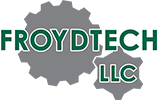Services
Your computer is central, most of the time, to what you are trying to accomplish. However, it may be exceedingly slow, or there may be ticks or hiccups in the system that you have just gotten used to. What I’ve noticed is that folks slowly get fed up with their computer’s performance over time, often because of these hiccups. They then assume there are viruses or malware installed on the system, when in reality it’s just an accumulation of programs and installations that don’t need to be running. Computer repair is a necessary step to getting things back to normal.
A computer should be kept up, similar to a car. Just as a car should have an oil change, the computer should have regular checks to fix these little tics that don’t seem to be that important when they first start. That’s where FroydTech can help out!
Removing Computer Malware
Malware is never fun. This is the type of program that limits what you can do on the computer (similar to viruses) but usually tries to hold your system for ransom. Adware (not to be confused with AdAware!), spyware, ransomware, all of these things are classfieid as Malware. I differentiate from viruses (usually damaging software that is out to harm your system) in that Malware has ulterior motives: capturing your passwords, bank account information, or holding your computer for hostage until you’ve paid the fee for a different piece of software to remove the offending malware.
Don’t pay an anonymous person holding you for ransom! Bring your computer in, we’ll check it out, and mark where there are system fluctuations that shouldn’t be there…or blocks from getting into the system registry (which DEFINITELY shouldn’t be there!). Pay for legitimate services and software…we won’t hold your stuff for ransom!
Removing Viruses
Viruses are those pesky pieces of software that completely ruin a system. Yes, some folks lump them in with spyware or malware (since they do spread like viruses), but I classify them as the destructive code that prevents your system from operating. Unlike malware or spyware, pure maliciousness is the reason behind the virus. Consequently, you don’t want to let a virus live long on the system…otherwise the computer repair gets gnarly.
We deal with viruses usually one of two ways (dependent on your choice): either the longer and more careful option of trying to protect your data and your programs on the computer or the nuclear option.
Protecting your data requires spelunking through the system to find all traces of the virus and remove them. This prevents it from coming back from these situations (unfortunately we can’t stop uneducated behavior from accidental reinfection from the internet). This method of virus removal requires a careful registry edit, scans, and ensuring that it’s gone. There are usually consequences from this method, such as systems no longer responding accurately as they once did and may necessitate reinstallation of those systems (like Word, Excel, Outlook, etc.). This tends to require extra time.
The nuclear option, on the other hand, is where we “nuke” the system and perform a clean reinstall of the operating system. The upside of this is that all possible infections are completely obliterated. The downside of this, of course, is that it wipes all the data off your computer. That means pictures, software, settings, etc. are all gone. On the other hand, you don’t have to worry about the virus coming back from a location on the system! This method takes quite lot less time and is guaranteed to prevent the reinfection.
Removing Bloatware
What is bloatware and what makes it different than malware or viruses? Well, bloatware is technically not harmful to the system and it was put there with full intent and purposes (usually by manufacturers). However, bloatware does cause some significant issues at times…mainly with speed of the system both at startup and when running different programs.
Manufacturers use things like additional system controls, update managers, “helpful” browser plugins, and other like programs to advertise more of their products to you. I’ve had systems from Lenovo, Toshiba, Dell, Gateway and others that are loaded down with a lot of these programs…and usually the system will run faster with out them. Guaranteed the system doesn’t need them to operate!
So come on in, and we’ll give your system a twice over and remove any additional software that may be causing you issues. We’ve done it before on our own systems, and they’re running lickety-split right quick.
Upgrading/Fixing Computer Hardware
We don’t offer hardware for sale at FroydTech, but we do offer consultation services for you. Which graphics card is the best? Which processor do I need? What the devil is RAM and why is it necessary on a build? What parts can I use to prevent having to do any computer repair?
We’ve got answers for all those questions! We do charge for consulting, but we’ve found that our customers save more money than they spend. Why spend $1500 on a system build when your business or your photo editing computer only needs a system that’s $500?
We know you’re busy…and you may not have the time to read up on all the new advances. The advantage to coming to FroydTech is that we’ve already done the research and can help you choose the right computer hardware. After all, you don’t just want the right computer, you want the right computer for you!